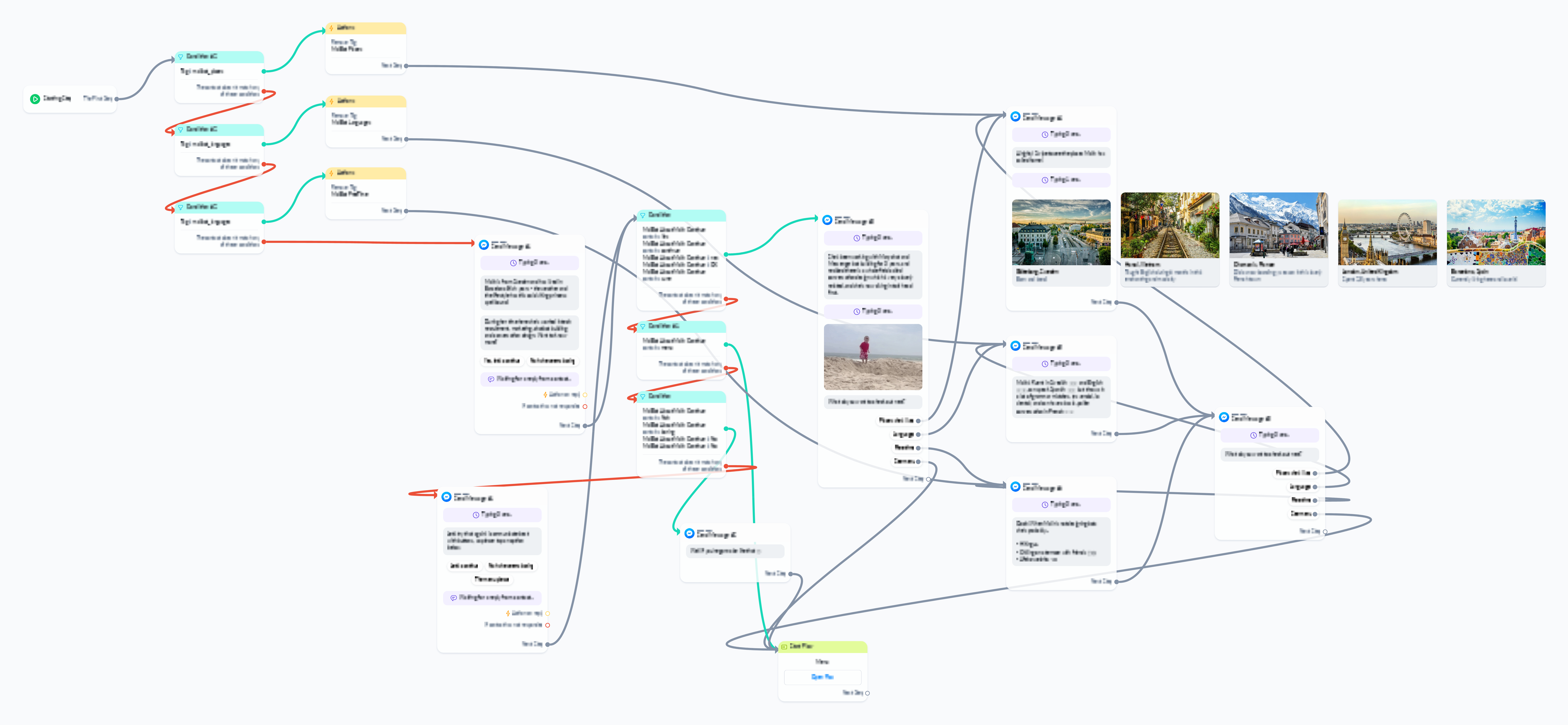Portfolio
MaliBot – My own chatbot
Chatbot objective
Give users a quick and effective way to get to know Malin, and give myself a chance to show in greater detail how I work with creating intents and Dialogflow.
Tools
Messenger, Manychat, Janis, Dialogflow, Google Sheets, Miro.
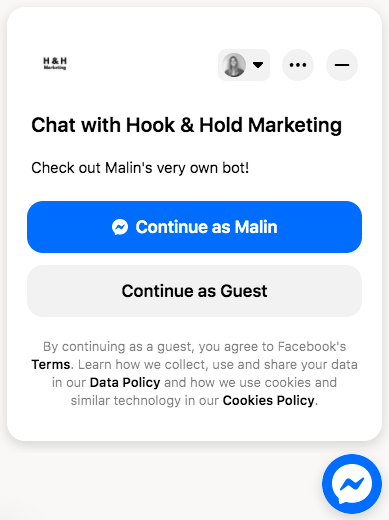
Flowchart
This is a fairly straightforward user journey, I want to keep the options limited in the interest of time, but also showcase several functions such as Quick replies, buttons, Gallery card, scoring etc.
Platform choice
I decided on Messenger and Manychat since they are the platforms I’m the most familiar with, and their chat widget allows users to access the bot without signing in. It can also be integrated with Dialogflow easily.
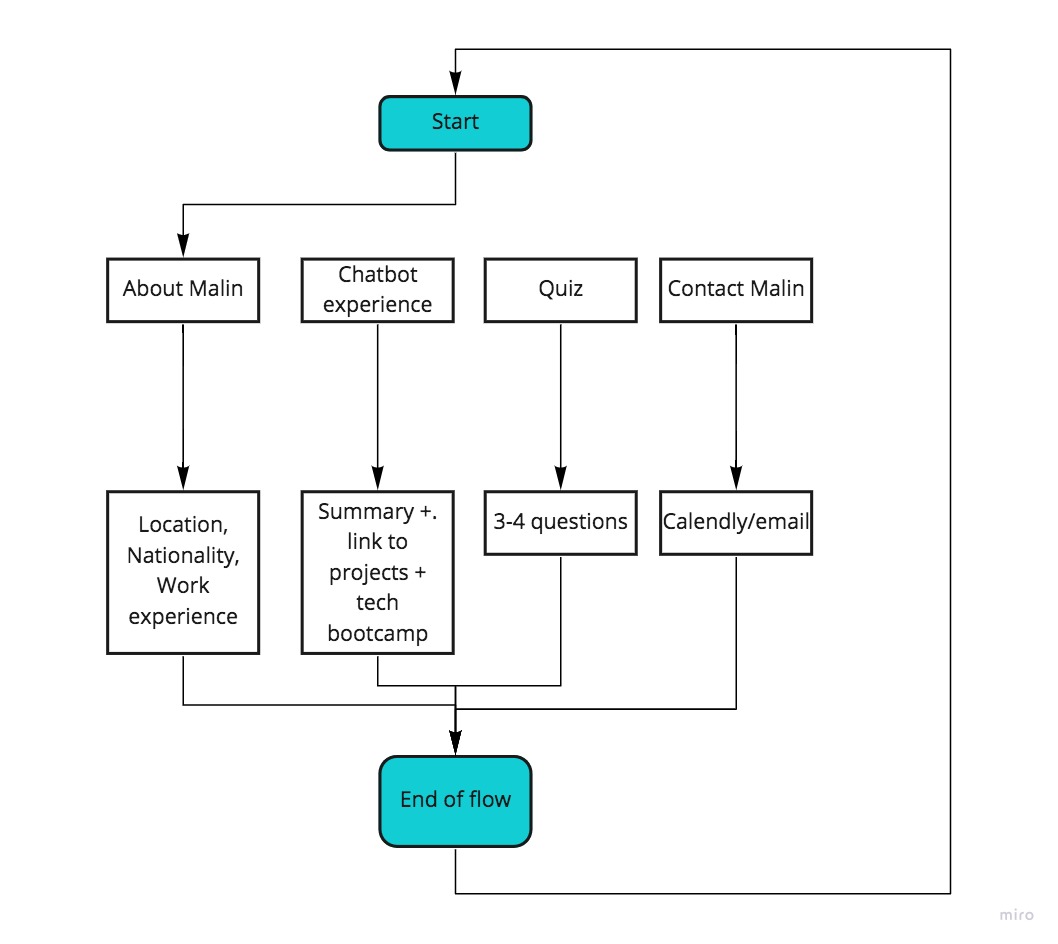
Bot Persona: MaliBot
Style: helpful, cheeky, polite, welcoming
Goal: Users to get to know Malin, showcase what I can do, and give users a demo they can test live.
The users: Most likely have some experience with chatbots already, and are probably active in the conversation design space.
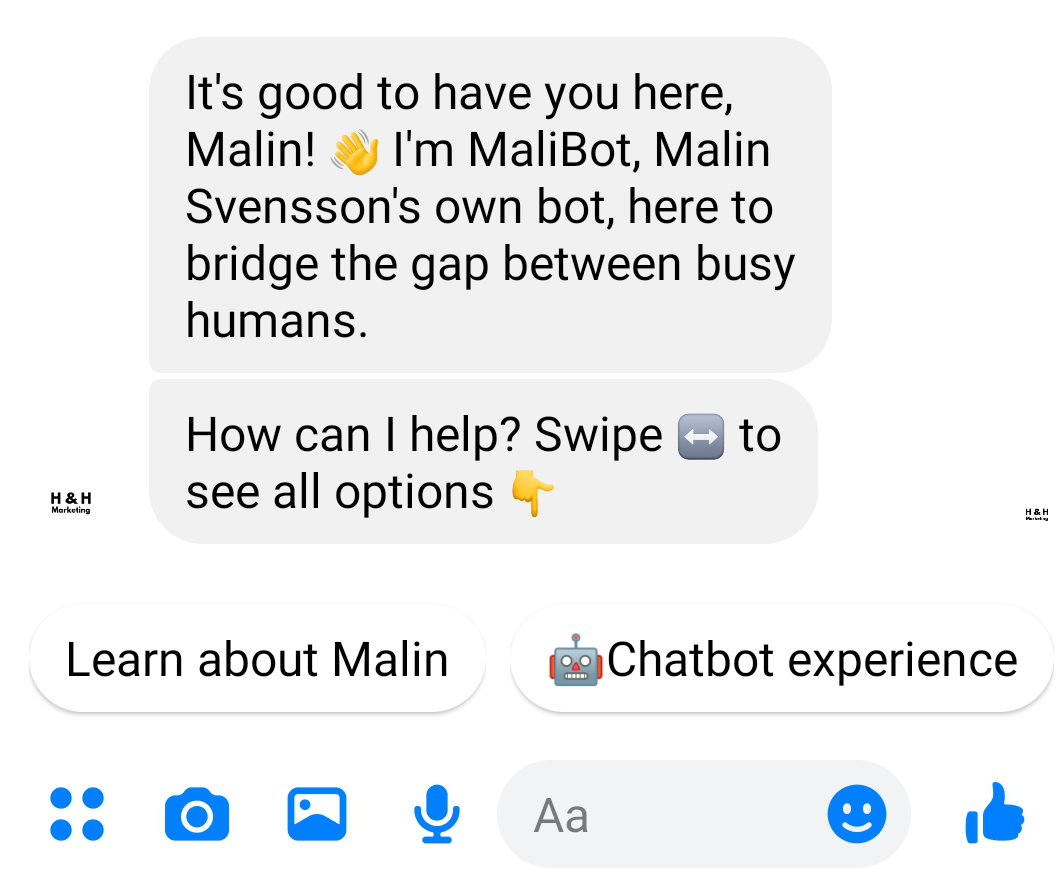
Intents
I decided on the following intents:
- Learn about Malin, Malin’s chatbot experience, Contact Malin are the main flows related to getting to know me.
- I also created Do quiz to add a bit of fun to the bot, and display how I solve problems related to displaying many options on a small space.
- Goodbye, Fallback, are created to end the conversation in a nice way and help users get back on track if they step outside of the happy path.
I used an Intents Library in Google Sheets to manage dialogue writing and map out the intents, you can access it here.
Dialogflow
I’m using Google’s AI engine Dialogflow since it allows the bot to handle the intents, can easily be integrated with Messenger, and also has a prebuilt intents package called “Small Talk” which can handle basic chit chat.
Depending on the user input, the response will either be small talk, or a response I’ve built in Manychat.
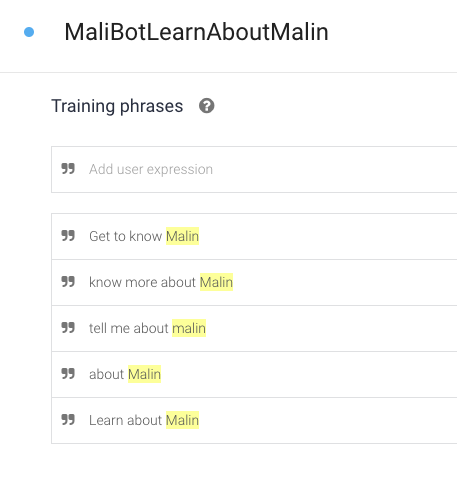
Directing the bot to reply with a specific flow, using a simple JSON snippet to determine which one. The “contentXXXX” refers to a unique flow I’ve built in Manychat.
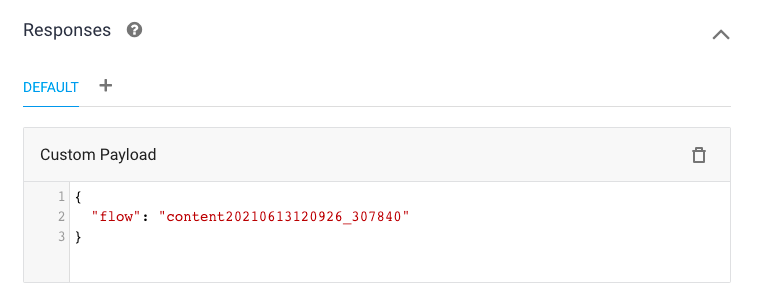
An overview
Overview of the flow in Manychat, you can access it here.
Displaying multiple options
When building chatbots, displaying multiple options in a small space when each option requires an explanation is a challenge.
In the quiz, one question is about my favourite podcast. Podcast titles can be quite long and they didn’t fit on a Quick Reply or Button with a limit of 20 characters. I decided to explain the options in the message and assign each option a number. The bot accepts both digits and written numbers, ie “1” and “one”.
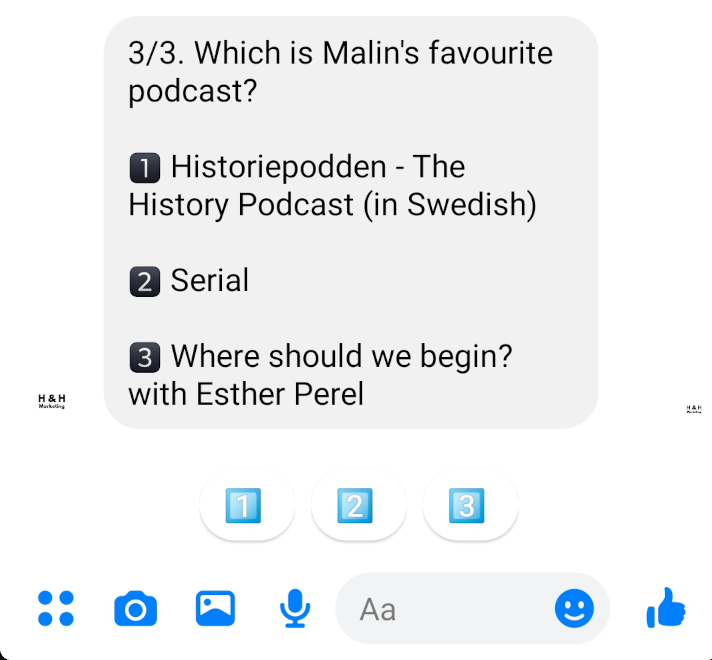
Displaying images
Displaying images livens up any conversation. I’m using a Gallery Card to show the different places I’ve lived, rather than just showing a list. I’m guiding the user to see all images by swiping since this may not be obvious, especially not for users who aren’t used to chatbots.
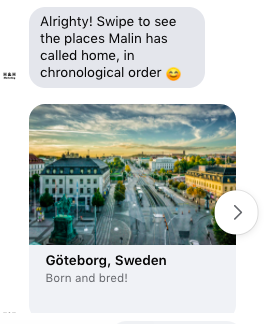
The chat widget should pop up automatically but if for some reason it’s not working or you’d like to share it you can access it via this Messenger link.